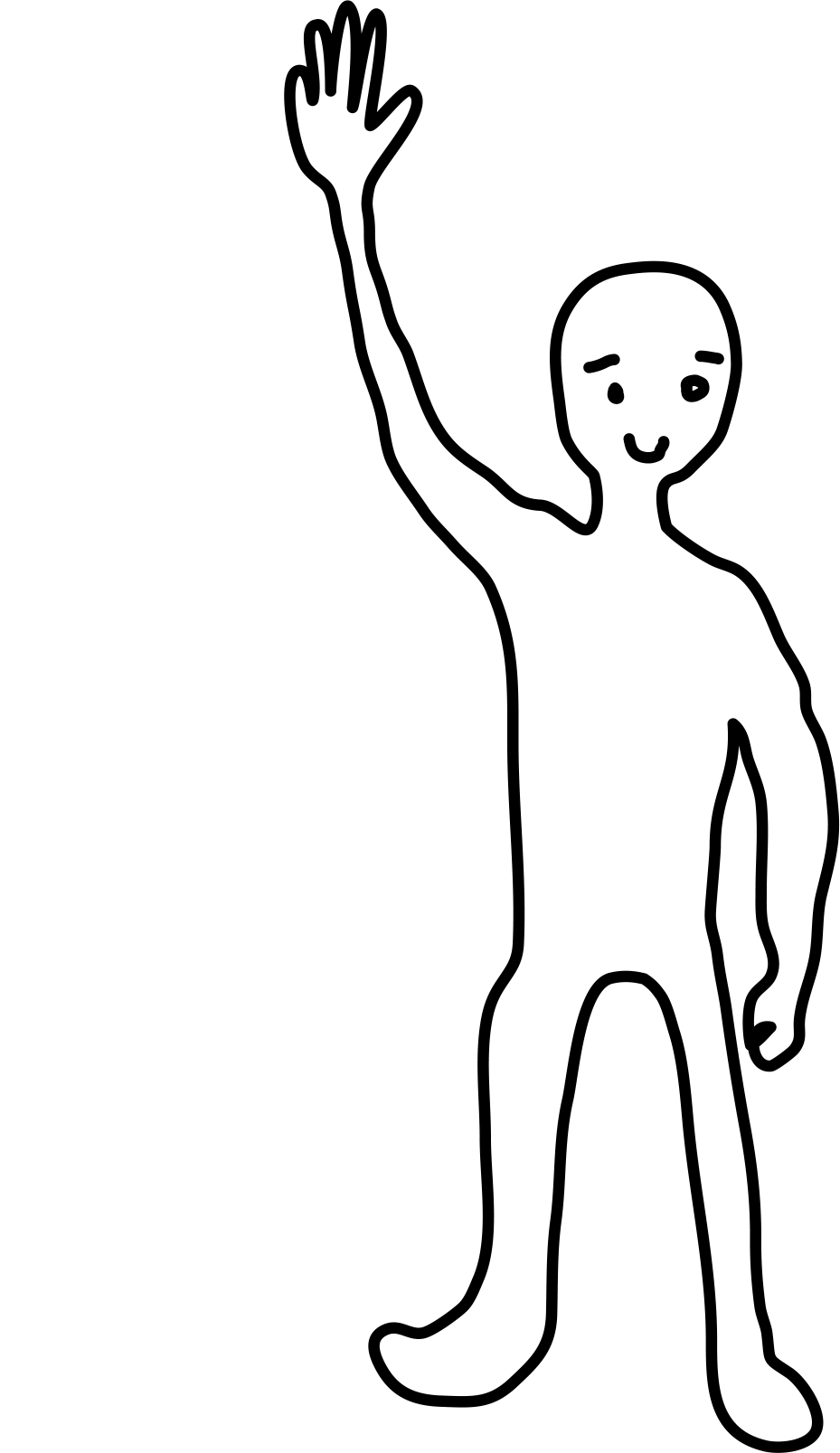With my colleague Jana working at a design museum in Munich, we decided to address the presentation of design objects in design museums.
By focusing on the display of graphical electronic user interfaces we chose to look at just a very tiny part of museum operations. But by doing so, we had the chance to dig deep into the subject and actually realize a couple of installations that are based on already existing facts and presentation methods:
Nice those design museums, aren‘t they? Well, with everything that is perceived as pretty the question should arise if that prettiness has any other sense than being pretty. If not, declare it art. If yes, declare it design or architecture. If it fulfils it‘s purpose call it good design – if not, it has failed utterly, because making a bad thing pretty to sell it nonetheless is even worse.
The thing with design museums is this: they have several purposes - researching, collecting, preserving, displaying design (which, for some unforgivable reason is limited to objects, but that is another story altogether). We focused on that last part, the display.
The problem with design is that it is not something palpable and therefore explainable like biological wonders in a design museum.
On the other hand, it still needs explanation as it is not art. A design museum should be able to make apparent why this chair is part of the collection, but not the one the visitor has at home.
The objects that were especially out of mental reach for average visitors, but at the same time had the most potential were electronic objects with screens. We went even further and focused only on their interfaces
So we asked ourselves:
How to display graphical electronic user interfaces in design museums?
The first generation Apple iPod seemed like a good product to use for detailed examination because it is part of every design collection (because of its‘ societal impact thanks to an acclaimed design, user interface and then unique system integration with the music organising programme iTunes) and it offered us a graphical electronic user interface with a complexity we could still handle.
The design of the graphical electronic user interface of this iPod is made up of three greater parts: organizing the information (making a map), visualising the information (making „design“) and getting access to the information (making it usable).
With a museum being a public space we had to find out how graphical electronic user interfaces work there as exhibits. In a couple of simulations we tested how much interaction was needed (or what interaction distracts from), how helpful it would be to display the graphical electronic user interface together with its casing (the iPod) and if it was smarter to use moving pictures (animations, films) or static ones (photographs, infographics).
In our final presentation we developed four animations / films that focus on the visual quality of the graphical electronic user interface of the iPod – each one dedicated to a different characteristic trait.
The first one shows how design organises information and, in this case, creates a path for the user to get to a certain song. The original screen can be seen in the middle; on the left, every information that the iPod contains is displayed and the words that the original screen currently shows are highlighted; on the right, a map shows in which level the user is currently navigating.
The second projection: How does the hardware influence the design of the software? Five videos relate to five of the iPod`s hardware parts. For example one video enlarges the typography which is based on the resolution of the screen. Another one refers to the symbols used in the top left corner of the screen, relating to the same Symbols on the click-wheel.
The third projection shows a video of a museum visitor that uses her smartphone to get additional information on the object on display.
For example how the object was used or what it looked like when it was turned on.
Feedback makes an object usable. What if the different levels of feedback don`t add up? In this fourth projection, the visual feedback of the screen does not fit with the sound and with the movements of the hand.